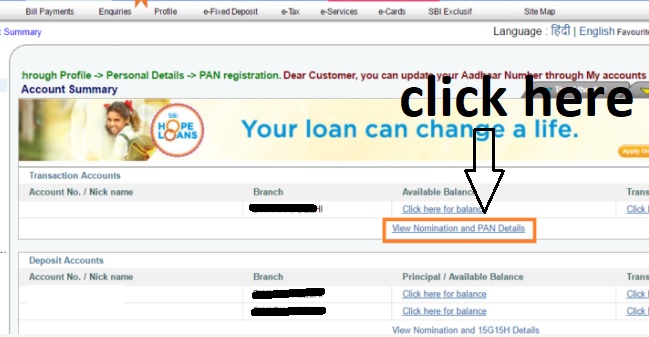How to Activate Canara Bank ATM card?
The customer of Canara Bank can receive ATM card at branches directly over the counter as well as by speed post which will be delivered to your residential address. Over the counter issued ATM card is called as non personalized ATM card whereas the card that you receive on your address is called as personalized debit card. You can’t use ATM card directly at ATM machine after receiving. You need to activate your ATM card at Canara Bank ATM machine only.

What is difference between personalized and non-personalized ATM card?
The personalized debit ATM card has your name printed on it. This is why it is called as personalized debit card. Whereas, non-personalized is simple plane debit card without details of your name.
Table of Content How to activate non-personalized ATM card How to activate personalized ATM card Canara Bank ATM Card activation FAQ
Read Also:
Canara Bank net banking guide
How to apply for Canara Bank credit card?
Canara Bank balance check missed call number
How to Activate non personalized ATM card
You can collect your non personalized ATM card from your base branch. The bank official will provide you with an envelope containing your debit card and welcome letter by Canara Bank. You will also find a white rectangular paper envelope with a small rectangular black stripe on it.

You will have to tear this paper from the smaller side. You will find the instructions written on the side to tear the paper.
After you tear it, you can look inside space of the envelope where you will find your PIN. This four digit PIN is your ATM PIN, which you have to use at Canara Bank ATM in order to activate it.
It is important to note that you can not activate your ATM card on any other ATM machine, it is must that you use it for the first transaction on ‘Canara Bank ATM machine’ only.
Step 1: Insert the card in the slot. Wait for some time and you will be prompted to enter your 4 digit PIN.
Step 2: Enter your 4 digit PIN that you found inside the white envelope
Step 3: Select mini statement or any other option you wish from the screen
Step 4: After you receive the statement of your account, your ATM card will be activated.
How to activate personalized ATM card
Process to activate personalized ATM card is different than non personalized ATM. The process involves three steps
- Visiting your base Canara branch
- Linking ATM card to account number at branch
- Self activation of ATM at Canara Bank ATM machine
Visiting branch
You have to visit your base branch in order to link ATM card with your Canara Bank account. You have to carry your personalized ATM card along with passbook to the branch. Also carry your Aadhar card to verify identity.
Linking ATM card with account
Upon presenting ATM at branch, you will be asked to sign on a ATM card maintenance register. Your card will be linked with the account number on the same day.
However you are advised to wait for at least 48 hours till the linking process is completed.
Self Activation
This step in process of ATM card activation is tricky. After you have correctly proceeded through first two steps, you will have to visit ATM machine to activate your card. Before you get to ATM machine, make sure you have your bank passbook and registered mobile number with you.
Go through the following steps carefully
Step 1: Insert card in Canara bank ATM
Step 2: Press/Select ‘Green Pin/Forget Pin’ option
Step 3: Press/Select Generate OTP.
Step 4: Enter your Canara Bank account number
Step 5: Enter your mobile number linked to your account
Step 6: Enter OTP received on your registered mobile number
Step 7: Enter 4 digit PIN: This will be your PIN for future transactions
Step 8: Re-Enter 4 digit PIN
Your ATM transaction PIN is now generated successfully. This is final step to activate your Canara Bank ATM card.
Canara Bank ATM Card Activation FAQ
Ans: Personalized ATM card will be activated immediately once you generate PIN using Green PIN option. For non-personalized ATM, you have to perform any kind of operation such as generating mini statement, balance enquiry or PIN generation at the ATM machine.
Ans: No. You have to activate your ATM card at Canara Bank ATM only.
Ans: Only after you have successfully activated your ATM using procedures mentioned above, you will be able to withdraw amount.
Ans: No. You can activate completely ATM card free of cost.