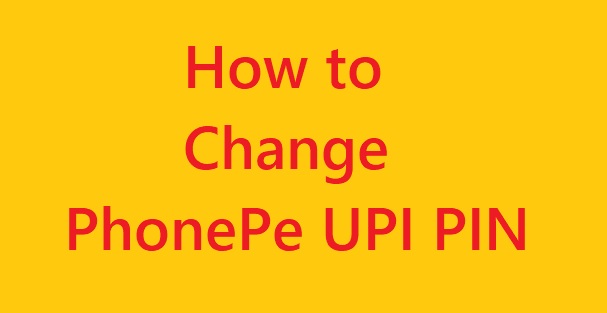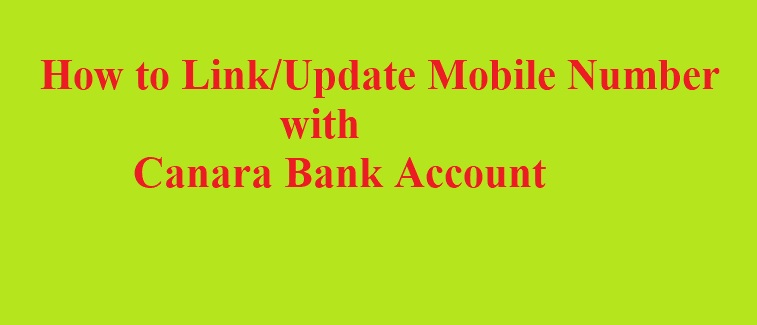Axis Bank Account Balance Check
Axis Bank is the third largest bank in India and its headquarter in Mumbai. The bank with market capitalization of INR 2.31 trillion and 4800 branches spread across the country. The bank provides digital banking solutions with internet banking, mobile banking facility to both retail and corporate customers. If you are customer of Axis bank then you don’t need to visit bank for account balance check.

Table of Content
1. Axis Bank Missed Call Number
2. How to check Axis bank balance using ATM
3. Axis bank SMS Banking
4. How to check bank balance by internet banking
5. How to check bank balance by mobile banking
Axis Bank Missed Call Number
Axis bank gives the customer an option to check their account balance by missed call number. The missed call number facility is secure process for balance check.
Step 1: Customer should register their mobile number with the bank for registration. You can visit the nearest home branch for the same.
Step 2: After you have completed registration and verification process then you will be able to check account balance.
Step 3: You have to dial 18004195959, 18004195858 (Hindi) from your mobile number and give missed call. After few minute later call get disconnect automatically you will receive message account details
OR
You can also dial this number 18004196969 or 18004196868(Hindi) from register mobile number and give missed call to get mini statement.
Axis bank balance check using ATM
Axis bank account holder can visit Axis Bank ATM or any other bank ATM to check bank account balance instantly. Here are steps to follow.
- Swipe the ATM card in the machine.
- After that you have to enter your 4 digit ATM pin to login.
- Once you login select the option “Balance Enquiry”.
- You will see balance details on the screen.
Toll-free Number Axis Bank
The bank toll free number helps the customer to solve problem regarding the bank. If you have any quires then directly call Axis bank toll-free number 18604195555 18605005555.
Axis Bank SMS Banking
Axis Bank SMS banking is easy and simple way to check bank balance, mini statement, cheque status, Demat account details etc. The SMS banking divided into two type
1. Transaction alert for bank account.
2. Non-transaction service for account balance check
If you are customer of Axis bank you have to text an SMS and send to 8691000002 or 56161600 to this number.
Text SMS for balance Enquiry – BAL(account-number)
Text SMS for Last 3 mini statement – MINI(account-number)
Axis Bank balance check by Internet Banking
The Bank account holder who registered for net banking can check their bank balance. You can access Axis Bank details just by login to internet banking using User Id and password provided by the bank.
Step 1: You need to visit official Axis bank www.axisbank.com websites.
Step 2: Click on internet banking portal to login. The internet banking facility is available for retail and corporate customer.
Step 3: You have to enter necessary details such as login Id and password, captcha.
Once you logged in you can able to see Axis account balance.
Axis Bank balance check by Mobile banking
The Bank offers a range of mobile banking facilities such as balance check, account statement, fund transfer, RTGS & NEFT. Axis Mobile and Axis OK app mobile banking app available in different languages and it works without internet connection. To activate mobile banking in your phone follow given steps.
Step 1: You need to download Axis Mobile or Axis OK app from Google play store.
Step 2: In the next step you should complete the registration process. After that verification message display on screen. Enter your register mobile number and mPIN.
Once you logged in you will see account details on your mobile screen and services offered by mobile banking.