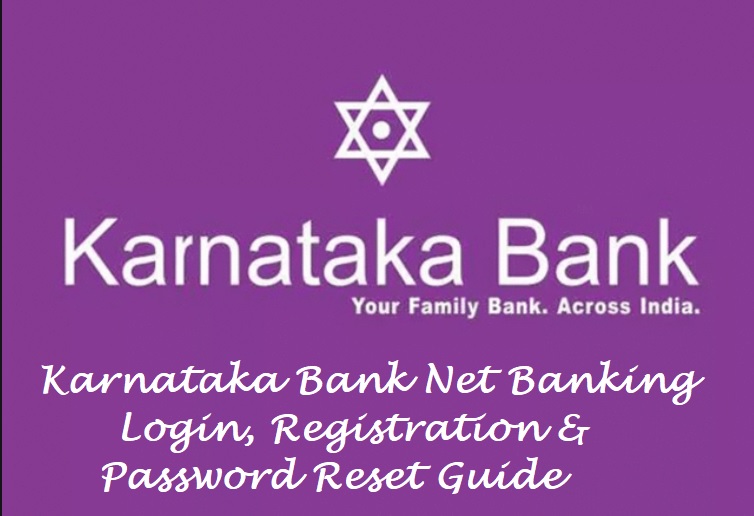Karnataka Bank Balance enquiry number
Karnataka bank is largest private bank in India and it’s headquarters in Mangaluru, Karnataka. Karnataka bank Limited incorporated on 18 February 1924. It is A class scheduled commercial bank and bagged twelfth position among all private banks. Karnataka bank has network of 862 branches, 1026 ATMs and e-lobbies/mini-lobbies across 22 states and 2 union territories in India. Karnataka bank provides balance enquiry, internet or mobile banking options to check account balance, mini statement etc.
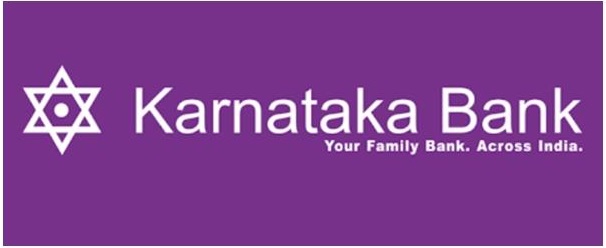
The total asset of bank is US$12 millions. Karnataka bank offers various services and product to their customer. Some of them are retail, corporate banking, finance and insurance, mortgage loans and other services.
Karnataka bank balance enquiry Missed call Number
Karnataka bank account holder can check their account balance by giving missed call to the bank. Missed call facility is secure and convenient process for balance enquiry.
You need to register your mobile number with bank. For registration you have to visit nearest home branch.
After the registration you can check your account balance. Just dial the number 18004251445 from your register mobile and give missed call.
The call get disconnect automatically after few min later. You will receive SMS on your phone with available account balance.
Karnataka Bank SMS Banking
Karnataka bank account holder can check their account balance through SMS alert. SMS alert facility available for current as well as savings account holder.
For this facility you need to visit the nearest branch and submit the duly filled application to bank.
You have to type the SMS BAL<space> <account number> send it to 9880654321 from register mobile number.
Karnatka Balance Enquiry using ATM
Karnataka bank customers can also check their account balance by visiting ATM. You can do all banking activities and transaction through ATM machine.
- Visit nearest Karnataka Bank ATM.
- Swipe the debit card in ATM machine.
- Now enter your four digit pin.
- Once you login in select Balance Enquiry option.
- You can see bank balance on the ATM screen.
How to check Karnataka Bank account balance online
Karnataka bank provide online balance enquiry through internet banking or mobile banking facility. To activate internet/mobile banking follows given steps.
Karnataka Bank Internet Banking
Karnataka bank internet banking is secure and efficient way for banking transaction such as fund transfer, balance enquiry, IMPS fund transfer, RTGS & NEFT. You don’t need to visit the bank for any facilities.
Step 1. You have to visit the official website of Karnataka bank www.karnatakabank.com Select the personal banking option.
Step 2. After that enter your login id, password, captcha, click on sign in option.
Step 3. Once you login in you can see the available account balance and service offered by internet banking. E-statement is the new facility for customers to get monthly/yearly statement of the bank transaction.
Karnatka Bank Mobile Banking
Karnataka bank introduced mobile banking facility to the their customer through mobile app. The bank has various mobile application such as KBL mPassbook, BHIM KBL UPI app, KBL Mobile plus etc. Using mobile banking you can do all banking activities and transactions. Karnataka mobile banking is free of cost service.
Step 1. Download the Karnataka bank mobile banking app from Google play store in your phone.
Step 2. You have to enter your customer ID and Mpin.
Step 3. Once you login in you can see the bank balance on mobile. Also the service offered by mobile app.
FAQ
Ans- The karnataka bank toll-free number is 18004251445. You can call on this number to get your balance details
Ans- Yes, it is necessary to register mobile number with bank for balance enquiry.
Ans- To get mini statement you can log-in to internet banking portal or mobile banking app.