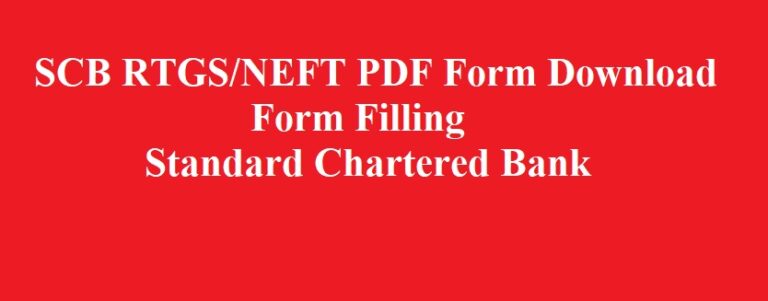Kotak Mahindra Bank Mini-statement through Missed call Number & SMS
Kotak Mahindra Bank is a private sector bank in India. The bank offers various financial services and banking product like investment banking, life insurance, assets management for corporate & retail customers. Also it provides online banking facilities such as balance check, mini statement, balance enquiry to stay updated with the bank accounts. If you are customer of Kotak Mahindra bank then easily you get bank mini statement online through mobile banking or internet banking. Let’s see in the detail how to get Kotak Mahindra Bank mini statement.
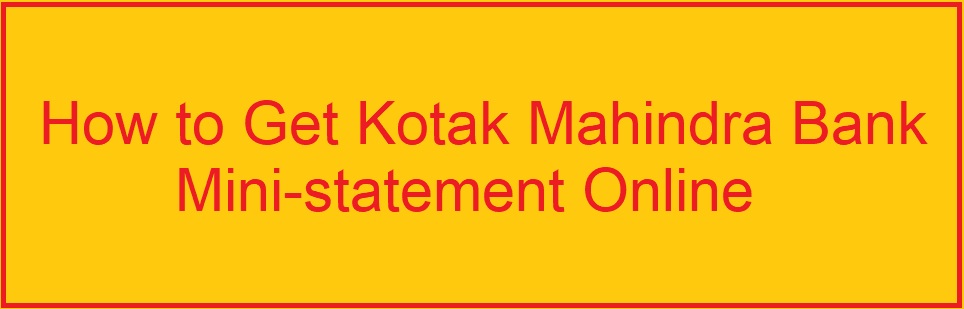
Table of Content
1 Kotak Mahindra Bank Balance Enquiry Missed Call Number
2 How to Get Kotak Mini-statement via SMS
3 Kotak Mahindra Bank Mini-statement using Internet Banking
4 How to Download Mini-statement from Kotak Bank Website
5 How to Get Mini-statement through Mobile App
Kotak Bank Balance Enquiry Missed call Number
Kotak Bank Missed call number is an easy and simple way to get mini statement of bank account. This facility is available for saving and current account holders
1 To check Kotak Mahindra Bank account balance, first you have to register your mobile number with bank. For registration you must visit the nearest home branch.
2 Once you linked your mobile number with Kotak bank, the confirmation message will be send to your mobile phone. Dial the number 1800-274-0110 from register mobile number and give missed call.
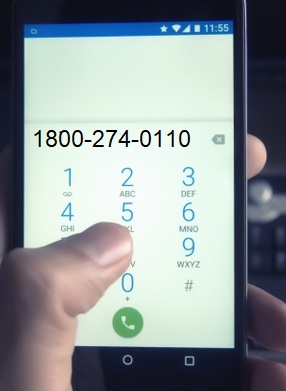
3 After few second later call get disconnected automatically, you will receive SMS from bank on mobile. Open the message and get the details of your account balance.
How to Get Kotak Bank Mini Statement via SMS
Kotak SMS banking is another facility through which customers can get the details of recent transaction. You can also get bank mini statement, cheque book status, within minute on mobile by sending SMS to bank.
Step 1: To avail Kotak bank mini statement through SMS, you have to send SMS from register mobile number in the given format TXN(Space) Last Four digit of Account Number and send it to 9971056767.
Step 2: If you want montly mini statement of Kotak bank account on your E-mail ID. Type the text in given format STMT(Space)Last four digit fo Account Number(Space)First 3 letter of the month and send it to 9971056767.
Kotak Mahindra Bank Mini Statement using Internet Banking
Kotak bank account holder who register for net banking can check their bank account transactions details, request for online passbook & chequebook. To get mini statement, you need to login Kotak internet Banking using user ID and password.
Step 1: Visit the official Kotak bank Net banking portal www.kotak.com . On the home page click on Login option.
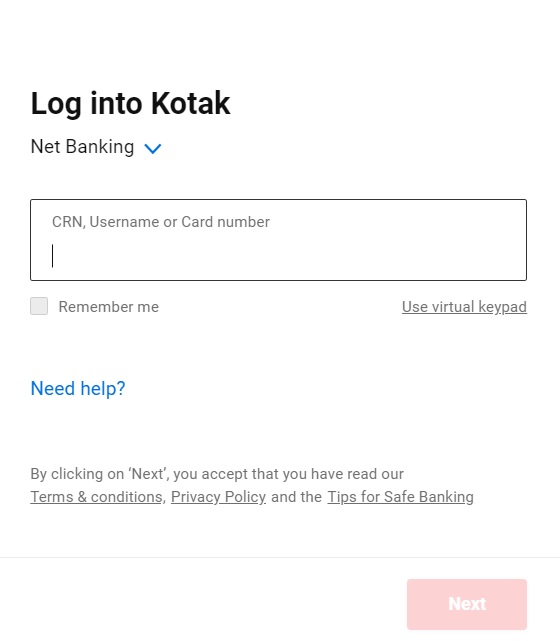
Step 2: In this step you have to enter your user ID, password and given captch as per given and continue.
Step 3: After login to net banking account, there are many option you will see on home page click on Banking option. Below that option click on ‘Register for E-statement‘.
Step 4: You will get various options on the left side of home page, select the option ‘View Statement‘. You will get your monthly mini statement PDF files, which you can download or get through your e-mail.
How to Download Mini Statement from Kotak Bank Website
If Kotak bank account holder is not register for online banking service then also you can check bank mini statement easily by visiting official website. For that visit the given link https://www.kotak.com/en/transaction-services/statement.html
After visiting the official page, you will see online application form on the screen. Now you have enter some details related your bank account and given captche. Click on ‘Send OTP‘ option.
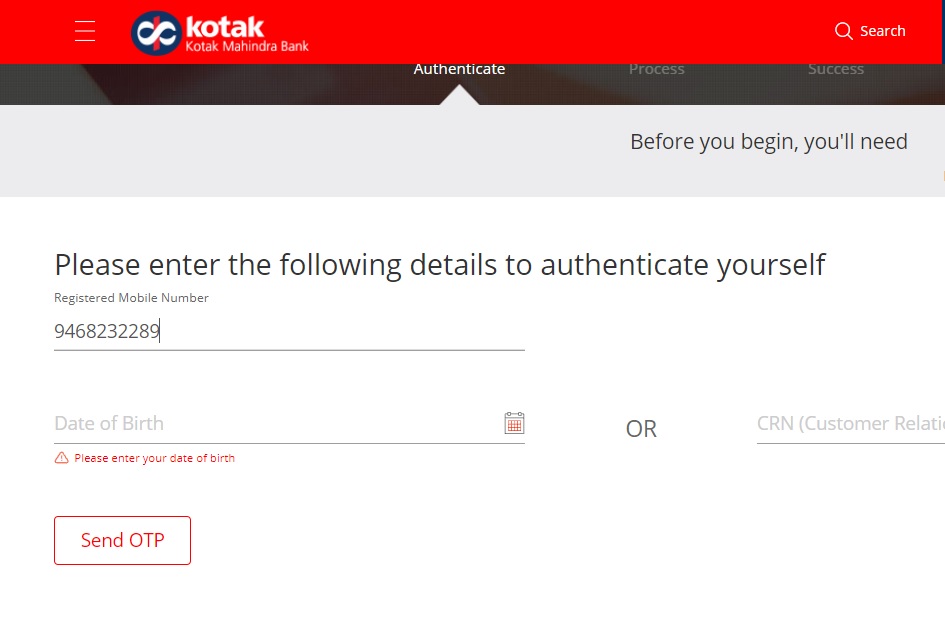
Bank will send an OTP on your registered mobile number. Enter your the OTP and proceed further. A new page is loaded, with your bank account statement.
How to Get Mini Statement through Mobile App
Kotak Mahindra bank has their own mobile banking app i.e Kotak 811. Using this app customers can do banking transactions, RTGS & NEFT fund transfer, get their passbook and chequebook without visiting bank. To get mini statement of your account first you have to linked your mobile number with bank.
1 Download Kotak 811 mobile banking app from Google play store.
2 Open the app, first you have to complete the registration process. After that you can login to Kotak 811 app using user ID & password.
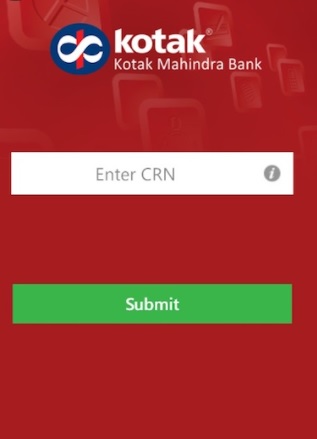
3 Once you login you will get many option on mobile screen. Select ‘Account Statement‘ option.
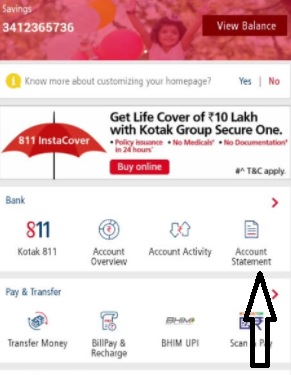
4 On the next page you have to select time period and option through which you want your mini statement. At the end click on Submit option.
After that new window pop-up with confirmation message i.e your account statement request successfully completed.