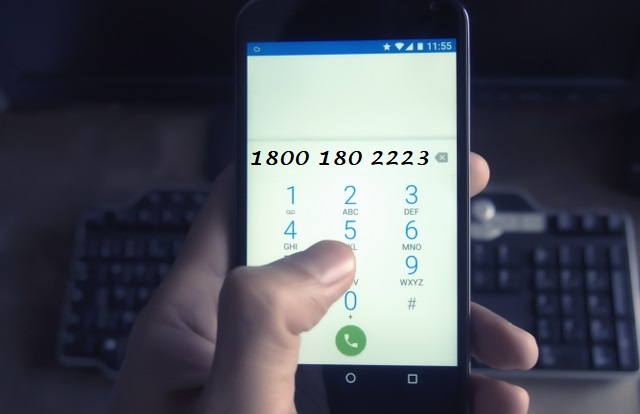PNB Balance Enquiry using Missed call number, SMS, mPassbook
PNB Balance Enquiry is totally easy and straightforward process. The customers can avail missed call balance enquiry or they can choose balance enquiry using SMS facility. Punjab National bank provides digital solutions to banking to their customers, and a good exaple of this is PNB net banking facility where customers can avail multiple range of banking services using this online platform.
In this article you will be acquainted with the various methods of checking your PNB account balance.
There are mainly 3 methods by which you can check status of your balance, mini statement or any related transactions to your account.
1. Missed Call
2. SMS Banking
3. PNB mPassbook App
For Missed call and all the remaining facilities, you will have to get your mobile number registered first. For that you may visit your home branch of PNB and ask to link your mobile number with the bank account.
PNB Balance Enquiry Missed Call Number
Missed call balance enquiry number is handy when the customer don’t have access to the internet facility or nearby branch. All the customer needs to do is to call on a toll free number using their registered or linked mobile number.
PNB Balance Enquiry Missed Call number: 1800 180 2223 (Toll Free)
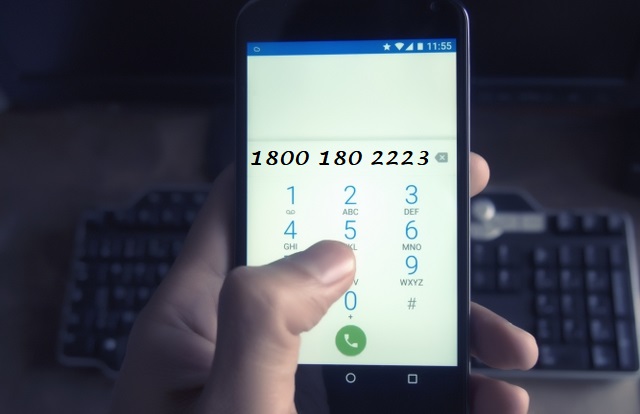
If you face difficulty in connecting call to the above toll free number then you may go with another number.
PNB Balance Enquiry Number: 0120 2303090
However you will be charged by your network operator for this number. So you should first make sure that you have sufficient balance to make the call.
PNB does not charge for this missed call alert service. The customers can easily access the data of their account accurately and conviniently using this method of balance enquiry. In case you have the same number registered for two accounts, you wil receive the balance updates for both the accounts. Again there is no limit for balance enquiries requests through missed call alerts. You will have to keep gap of at least 45 minutes between two consecutive queries so that you receive accurately updated account balance data.
PNB Balance Enquiry SMS
The SMSservice is another convinient way of balance enquiry. For checking the balance of your account, you may send few SMS and check your balance, receive the mini statement, transfer the funds and many more. However, we will only be looking for balance enquiry and statement enquiry services.
PNB Balance Enquiry SMS
To check account balance you can send SMS as below
BAL<space>Your account number
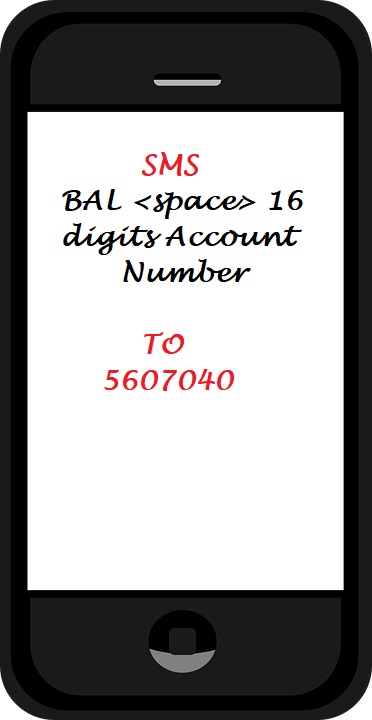
& send the SMS to 5607040
PNB Mini Statement Enquiry SMS
For getting mini statement or status of last five transactions from your account, you can send following mini statement enquiry SMS.
MINSTMT <space>your Account Number

& send the SMS to 5607040
PNB charges customers to avail SMS banking facility, however the charges are nominal and services are worth to be paid for.
PNB mPassbook App
Another way to stay up to date with your account balance information is to download PNB mPassbook app. The app allows you to check the account status on the go provided you have internet connection.
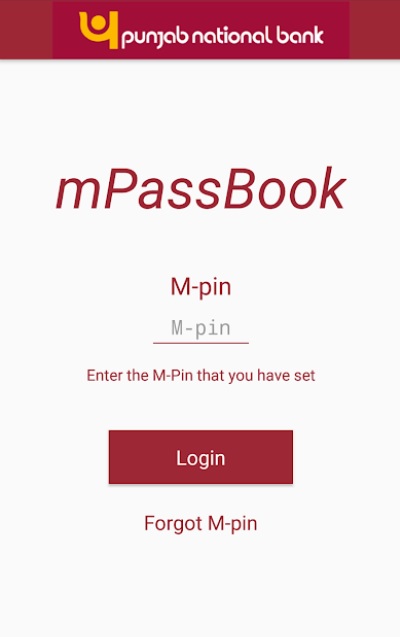
After registering login using mPIN.
After you login to your mPassbook account, you will have to select the three horizontal lines at top right corner as shown below with green circle.
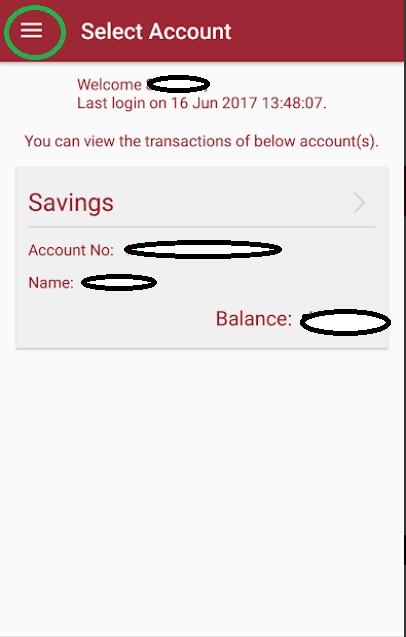
Next you will be able to see set of services offered under this section.
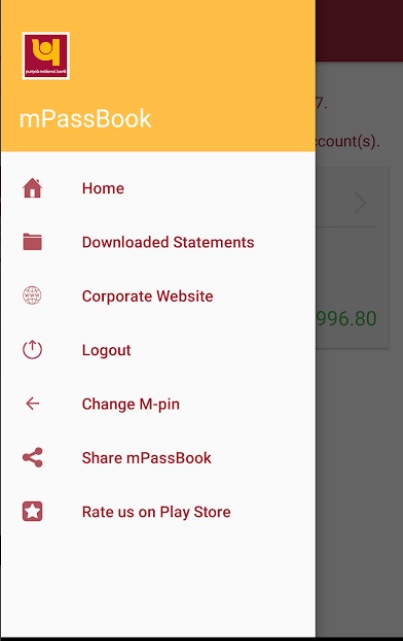
Select your service.
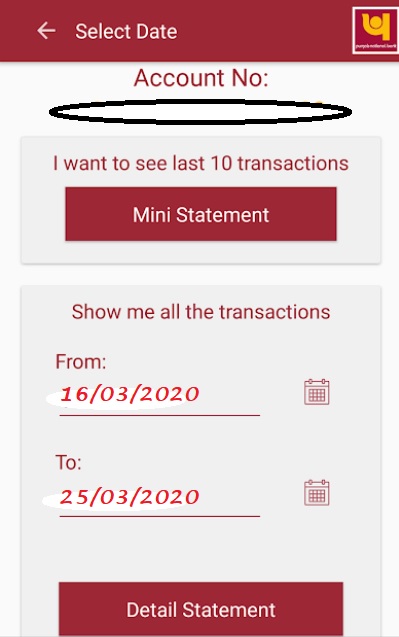
Here you may select mini statement or detail statement of transactions on your account. You may choose a period to view the detailed statement of transactions as shown in above image.
For mini statement simply select mini statement button and you will get your last 10 transaction details.
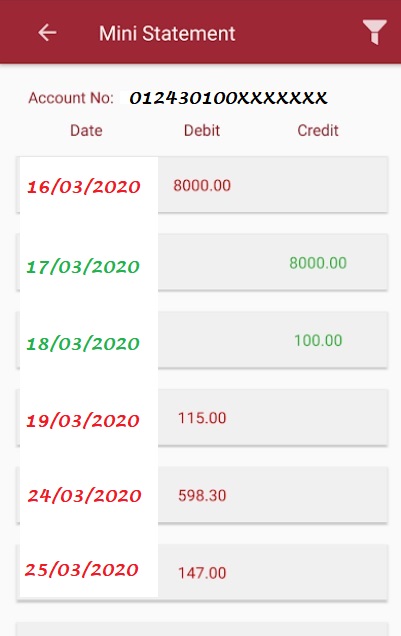
You can touch on any single transaction from the displayed list and see the details of the transactions.