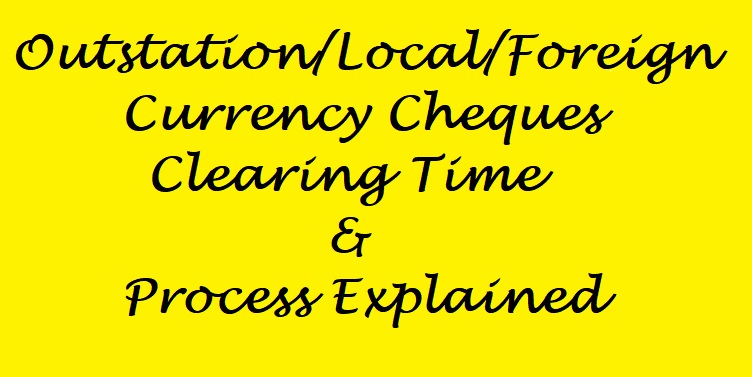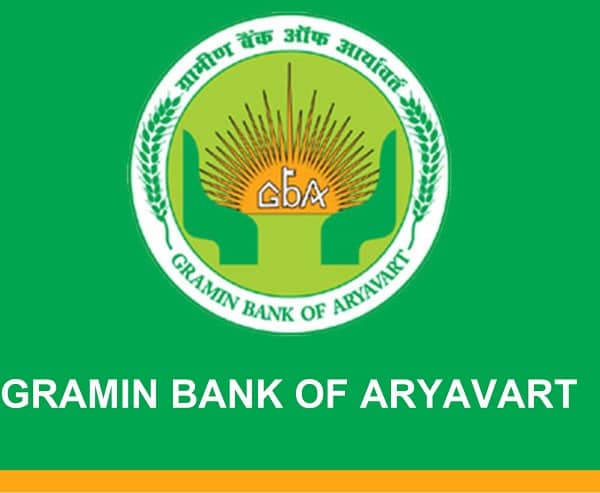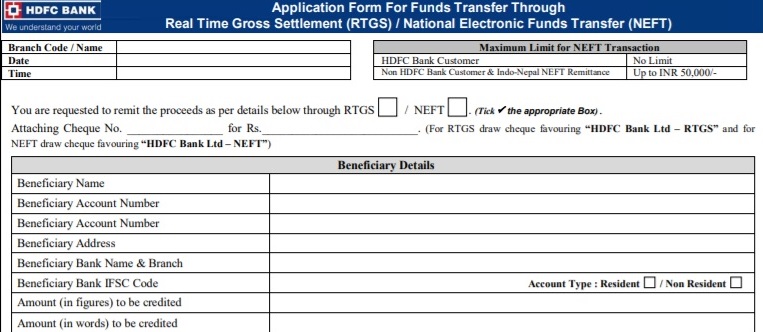How to Generate BOB Mini Statement Instantly
Bank of Baroda has been serving customers from all fields for decades. Bank’s reach is not just in India but they have strong presense in oversea also. Providing convinient banking options has always been the top priority by Bank of Baroda. This is the reason why bank provides many services at doorstep. If a customer wants to get details of thier account in BOB, they can generate BOB mini statement easily with use of mobile.
You can avail any of the following modes to generate the mini statement of your BOB account.
1. Missed Call Number
2. Mini Statement by SMS
3. Net Banking
4. BOB Mini Statement by Mobile Banking
BOB mini Statement Missed Call number
The missed call facility by BOB is easy to use and efficient. You can avail serrvices such as Balance Enquiry, Mini statement. Unlinke net banking, you don’t need to register separately for this service.
The customer with any type of bank account with BOB can avail this facility to check their recent transactions.
BOB mini statement missed call number
In order to receive the mini statement of your account, you can give a missed call to ‘8468 00 1122‘.
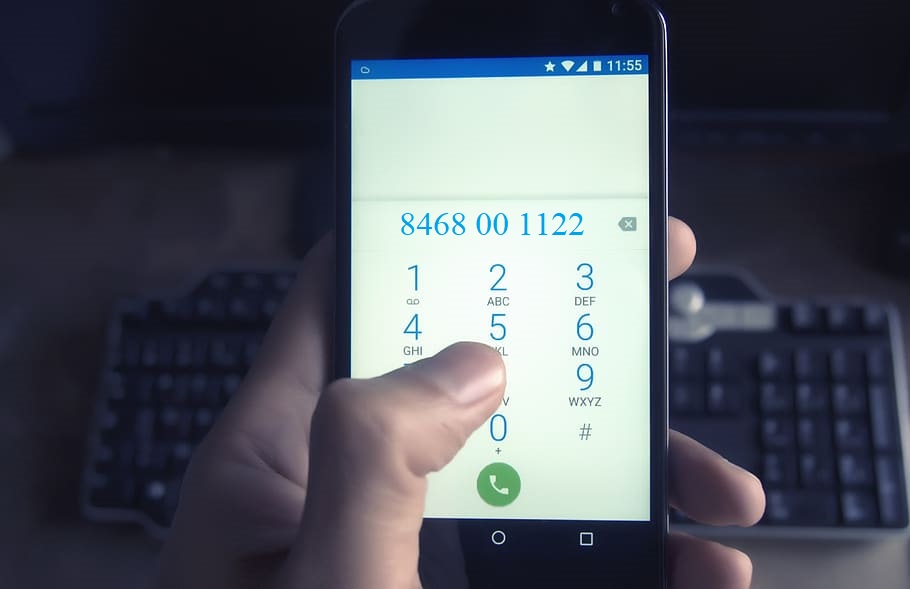
To check balance, you can give a missed call to ‘8468 00 1111‘.
Please note important points:
- To avail this facility, your mobile number must be registered with your Bank of Baroda account.
- In case you have more than one account linked to same mobile number, you will receive 2 SMS with maximum length of 320 characters.
- The SMS will consist the details of last 3 transactions on your account.
- BOB allows their customers to generate mini statement only 3 times within a day.
You will receive a mini statement by SMS shortly on your number. Good thing is, you won’t be charged for this facility & it’s a 24×7 by facility.
How to Generate Account Statement by SMS?
SMS is most convinient way of communication for the banks. Customers who don’t have access to internet facility can avail all the alrets from the SMS facility. Hence, BOB customers can receive mini statement by SMS mode also. You don’t need to register for this service separately. However, the standard charges will be applicable as set by service provider for every SMS.
Balance Enquiry SMS
BAL < space > Last 4 digit of your account number
& send SMS to 8422 00 9988
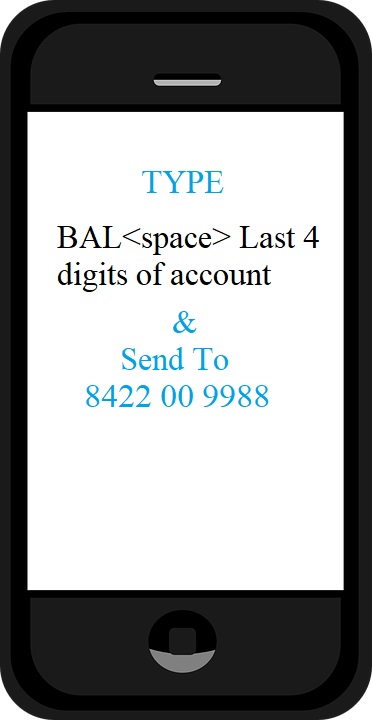
Mini statement SMS
MINI < space > Last 4 digit of your account number
& send SMS to 8422 00 9988
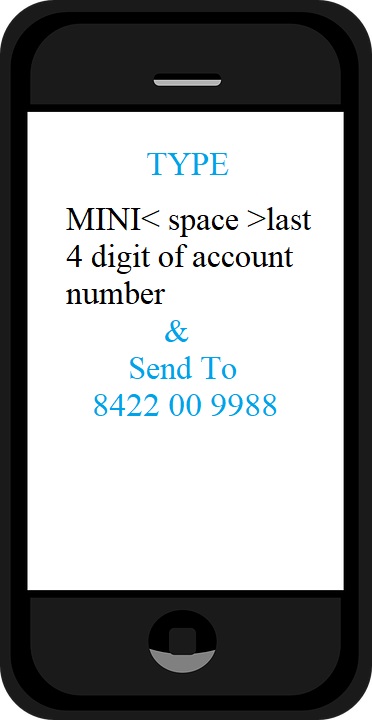
How to generate Bank of Baroda Statement online?
Bank of Baroda customer can make use of multiple online modes to generate the bank mini statement.
- By using Net Banking
- By Using Mobile Apps
1. Net Banking
If you have registered your account for BOB net banking, then you can make use of it to generate account statement. You may refer this guide for registering for BOB net banking.
Once you login to your BOB net banking account, navigate to ‘Accounts Summary’ and when you click on it, your account balance will be displayed.
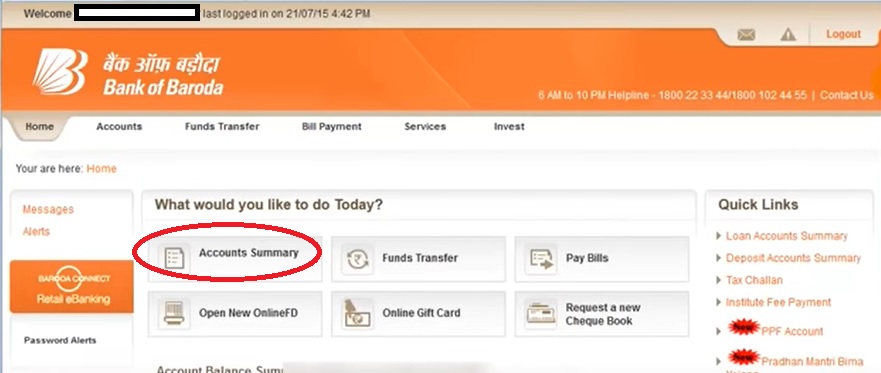
How to Generate Mini Statement Using Mobile Banking
Bank of Baroda has launched ‘M connect plus’ mobile app to facilitate mobile banking to their customer.
2. M-Connect Plus:
If you don’t have M connect plus on your phone yet, then you can download it from provided link.
Download M connect Plus app from playstore
After you complete registration successfully, login to your app and click on ‘My Account’ link.
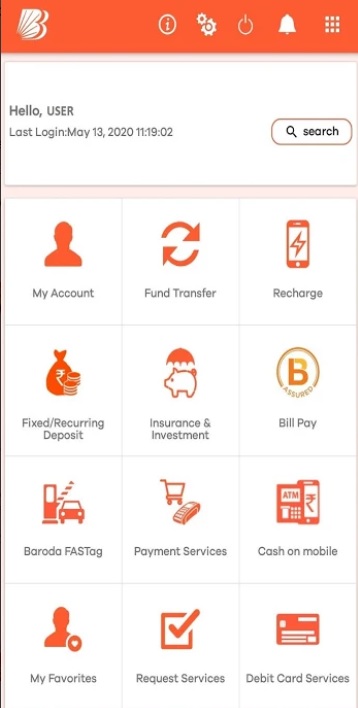
This will display all the information related to your Bank of Baroda account along with balance. You can then chose to view the recent transactions from this section and generate a mini statement of your account.