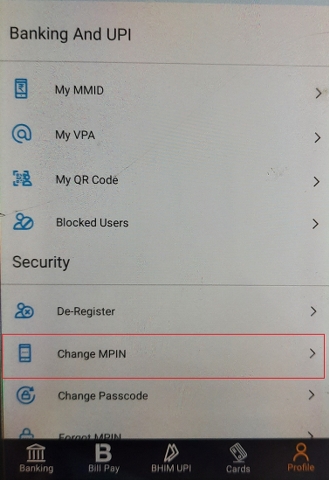Indian Overseas Bank Net Banking Registration Guide
Indian overseas bank offers net banking to its Corporate customers as well as Individual customers. Indian Overseas bank is major public sector bank established in 1937 by Shri. M. Ct. Chidambaram Chettiar in Chennai. The objective of the bank was to provide overseas banking facility and specializing in foreign exchange. IOB had achieved various milestones in Indian banking sector.
Bank has also introduces individual credit venture with personal loans scheme first time in the banking sector in India. IOB net banking registration process is very simple and easy. You can register online for net banking. You can also fill offline form for net banking in any branch of Indian overseas bank holding saving or current bank account.
Read Also: HDFC RTGS Form Download & Cheque Filling

Table of content
1. How to Register For Indian overseas bank net Banking
2. How to Reset Indian overseas bank (Retail) net banking Password
3. IOB Net banking Registration for corporate customer
5. How to Reset net banking Login Password for Corporate Customer
6. Features and Benefits Of Indian Overseas Bank Net banking
7.Indian Overseas Bank Net Banking FAQs
8. Important Links
How to Register for Indian Overseas Bank Net Banking?
FOR RETAIL CUSTOMER
Step 1 :
visit the internet banking portal and you will see customer awareness tips. Go through these tips and click on Continue to Login.
www.iobnet.co.in/ibanking/html/index.html
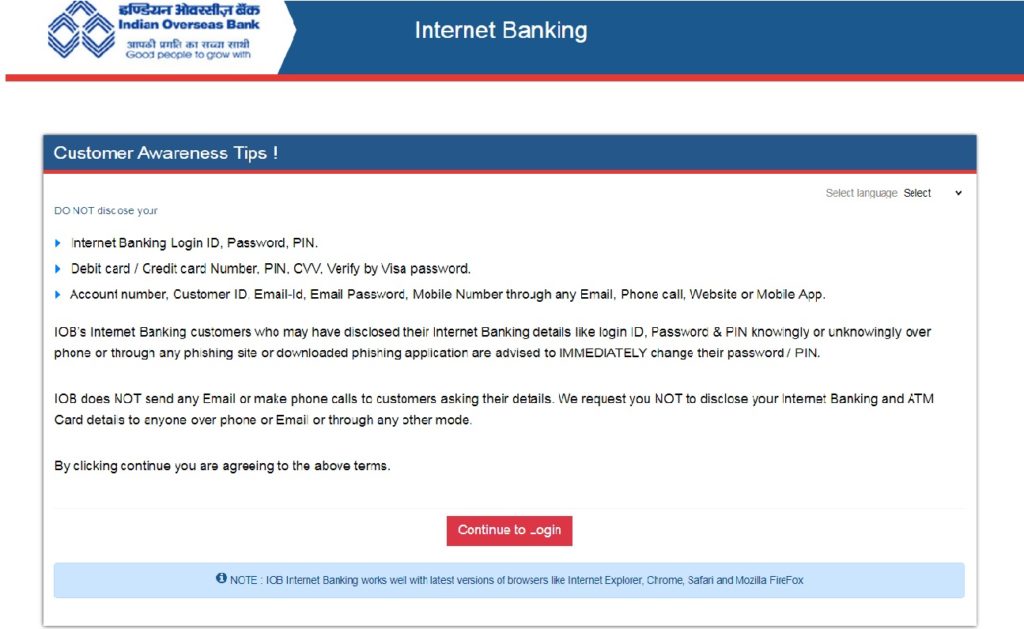
Step 2 :
Once you will be on the Indian Overseas bank net banking portal at the right corner you can see the two options. Out of that select personal or click on Register option just below it.
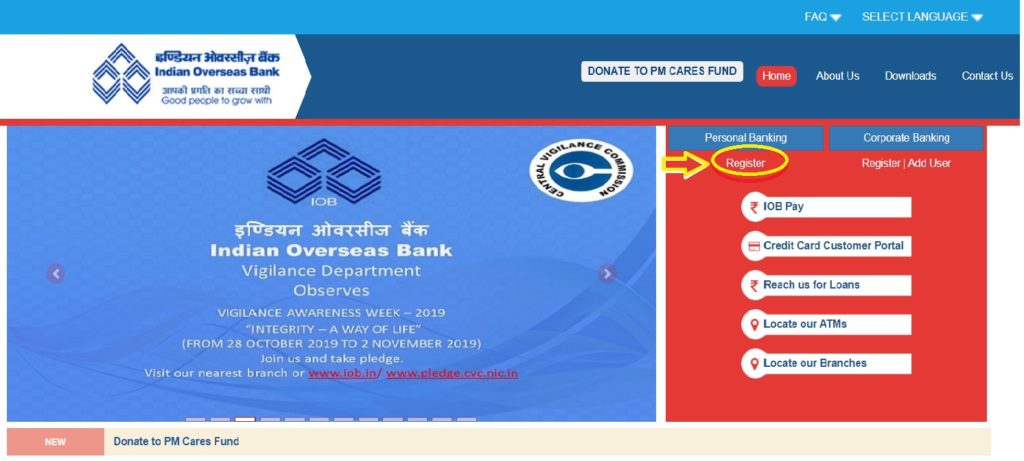
Step 3 :
A form shown below in image will appear and you have to fill all the necessary details. Lets see it step by step.
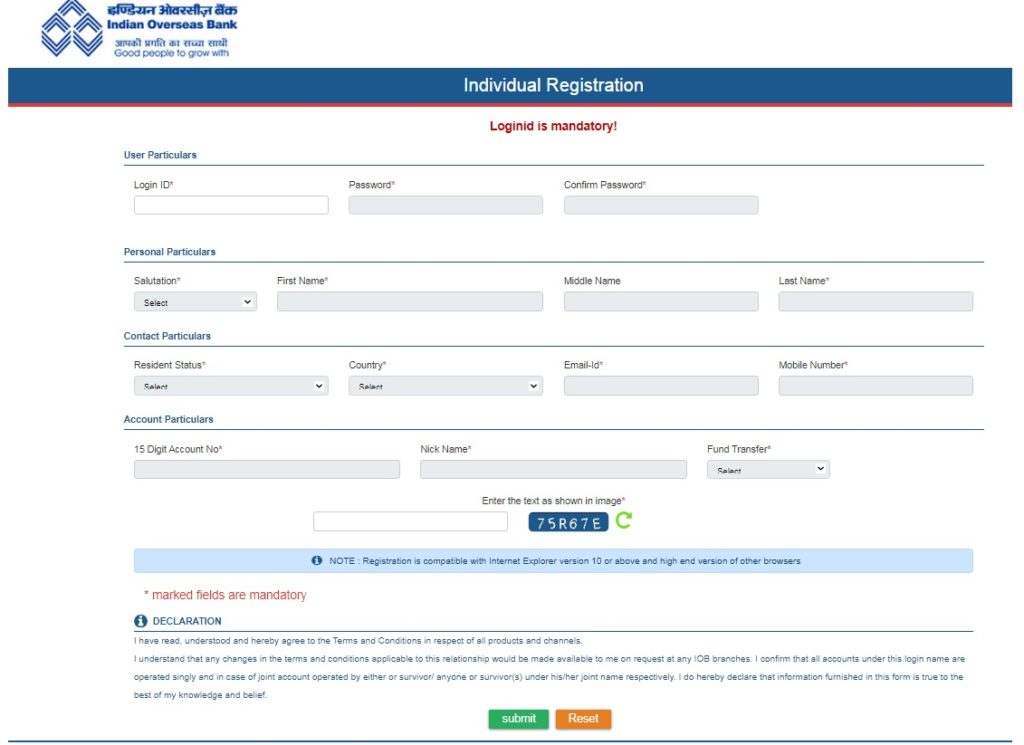
Go through following points for complete details of application.
Read Also: Fednet Login, Registration & Password Recovery Process
1.User Particulars :In this section you have to enter log in Id of your choice alphanumeric up-to 8 digits long and enter the password for your account. This will be of your choice you can set alphanumeric password about 8 to 12 digit anything you like.
2.Personal Particular : As name indicates enter your first name, middle name and last name in given box.
3.Contact Particulars :In contact particulars your Residence staus is mandatory. chose as Indian Or NRI as per your status. Select your country and enter your registered Email id along with mobile number.
4.Account Particulars : Enter your 15-digit Account number and enter the nick name you want to appear whenever you log in into your account. Also select Fund Transfer facility and enter captcha code displayed on screen as it is. After that click on Submit button.
Step 4 :
Now take the print out of the form you submitted online in last step. Take this print out along with the KYC document and submit it at branch. Your request will be verified and account will be activated within 24 hrs also an email will be received along with Transaction PIN In this way net banking service will be activated successfully on your Indian overseas bank account.
How to Reset Indian overseas bank (Retail)Net banking Password ?
If you forgot net banking password of Indian Overseas bank and don’t know how to reset it ? then you are at right place. Indian Overseas bank provides the facility to reset log in password online in simple steps. lets see that steps .
Step 1 : Visit The Portal
Visit the login portal and click on forgot password provided at the right side of the page.
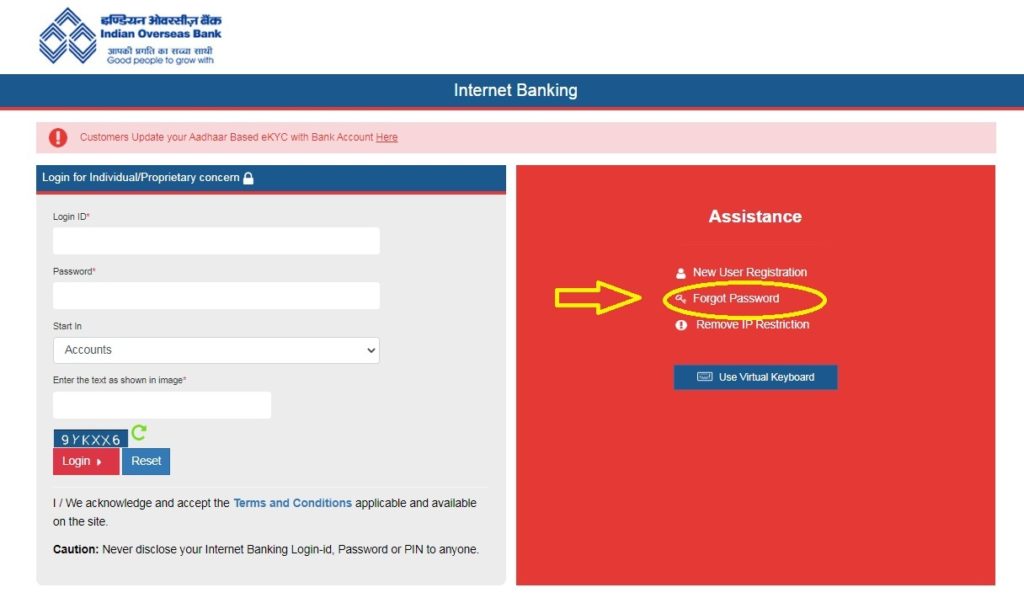
Step 2 : Enter User Details
Once you click on the forgot password link you will be redirected to new page. In this page you will have to enter personal details to verify your account. Enter your Login id and 15-digit account number. After that enter your registered email id & captcha code. Now click on Continue.
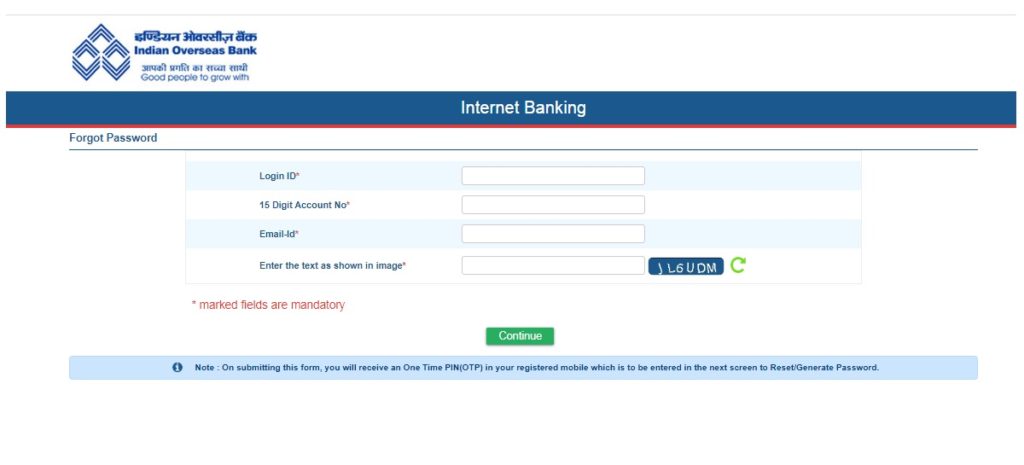
Step 3 : OTP Validation
Once you click on continue and if the login id and email address matches with bank’s record, OTP will be sent as SMS to the registered mobile number. Enter the OTP and click on submit. After Successful Validation of OTP New Password will be sent to the registered email id.
IOB Net banking Registration for Corporate Customer
Visit the Net banking portal if Indian overseas bank and click on Register tab provided under Corporate Login.
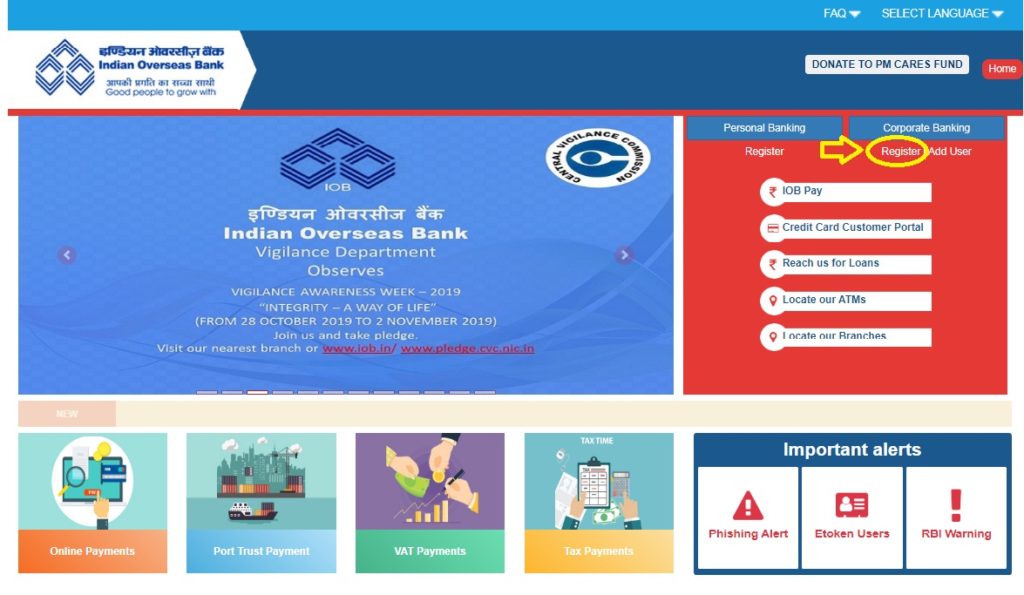
The Indian overseas bank net banking registration for corporate customer is similar to individual /Retail customer registration process. There is a slight difference in the application form which is to be submitted as shown in figure.

1. The steps and details are similar to the Retail customer registration except in first step i.e. User Particulars.
2. In this step you have to set Login id and User id separately as every company account (other than proprietary firm) can be viewed by any number of persons.
3. The name of the company can be the corporate id and the name of the user is the user id. Enter these id and fill rest of the form. Rest is same as provided in retail customer registration
4. After successful submission of detailed form take print out and submit it into the home branch of Indian overseas bank where the you hold the account. On successful verification of your form net banking will be activated within 24 hrs.
5. You can add the users to your corporate net banking account. To do that visit the portal and click on Add New user.
How to Reset net banking Login Password for Corporate Customer?
Step 1 : Visit The Portal
To reset Indian overseas bank net baking password for corporate customer Visit The Net banking portal for corporate customer. On that page click on Forgot password.
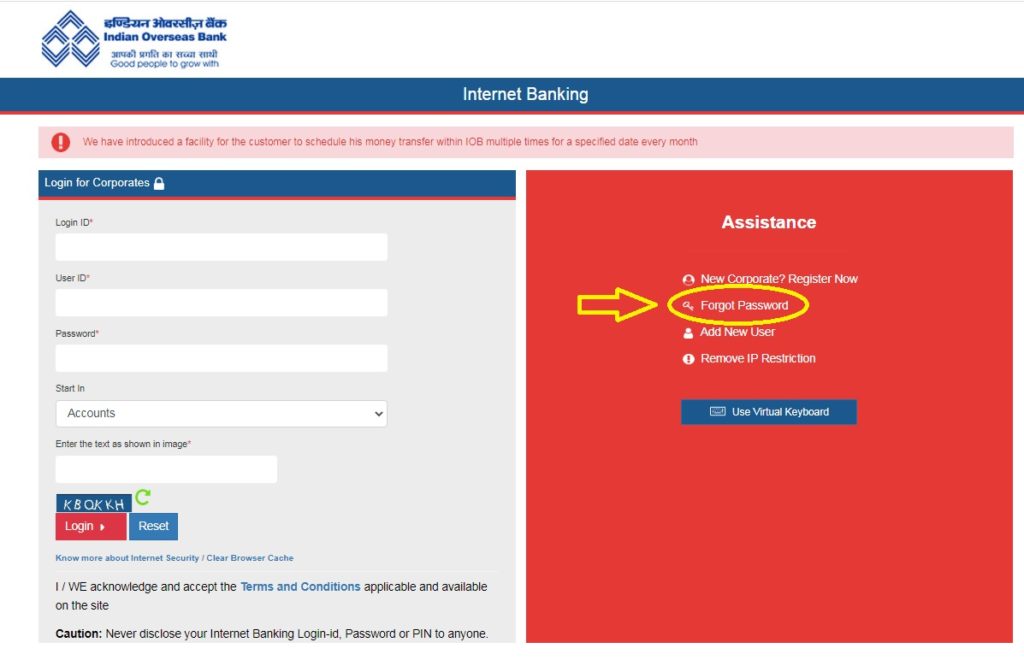
Step 2 : Enter User Details
In this step you have to enter log in id , user Id , 15-digit account number and Email Id .similarly enter the captcha code and click on Continue.
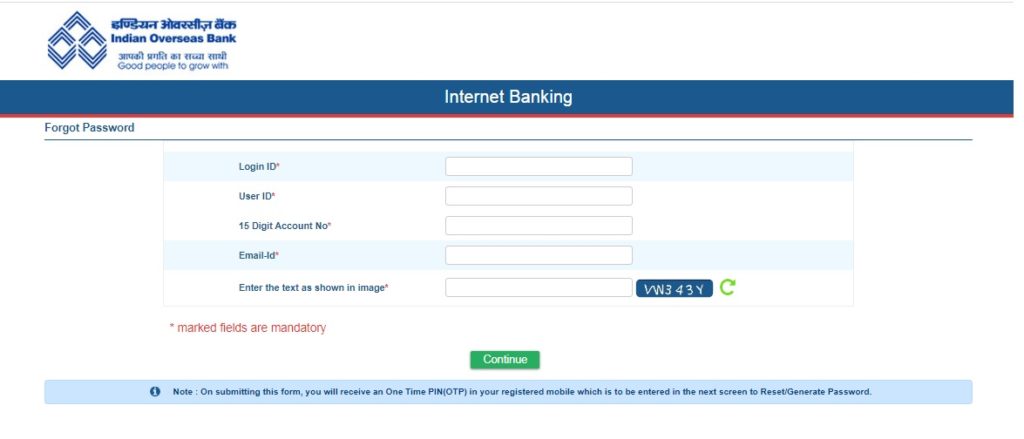
Step 3 : OTP Validation
Once you click on continue and if the login id and email address matches with bank’s record, OTP will be sent as SMS to the registered mobile number. Enter the OTP and click on submit. After Successful Validation of OTP New Password will be sent to the registered email id.
Features and Benefits Of Indian Overseas Bank Net Banking
The Net banking facility itself is a very useful tool for banking sector. You don’t need to go bank and stand in a ques for your turn. Net banking allows you to do that transaction online at your ease from home or office. Indian overseas bank provides net banking facility to both corporate as well as Retail customer. some features and services provided by Indian Overseas bank Net banking are as follows.
You can access the following services through IOB net banking
1. You can check your account balance while siting at home /office. No need to visit bank for Balance enquiry. You can also check Last Few transactions of your account.
2. You can print your bank Account Statement whenever you want.
3. You can order new checkbook by sending Cheque Book Request through net banking.
4. You can also check the status of Cheque Paid.
5.Indian overseas bank allows you Deposit Opening through its net banking portal.
6. Most important feature of net banking is fund transfer. IOB net baking allows you to Transfer money to any of your bank accounts(within and outside IOB) and the unique feature of IOB Net banking is scheduling. You can Schedule your funds transfers. You can Schedule Credit Card Payment also.
7. You can Suspend your IOB debit card.
8. IOB net banking allows you to pay your Utility bills like Insurance, mobile etc and many more through Net banking. Also you can pay your Direct Taxes , Indirect Taxes , College Fees for the students etc. Tamilnadu Electricity board bills , Recurring deposit/Loan installments ,IOB Credit card dues also can be paid through IOB net banking.
Indian Overseas Bank Net Banking FAQs
Ans:- No ,IOB Net banking facility is absolutely free of cost. You can do as many transactions as you want without extra charge.
Ans:- No , it is mandatory to register your valid Email id with bank before applying for IOB net banking.
Ans:- Any organization or person who owns a Savings/ Current account in Indian overseas bank also Deposit/Loan account holders,Proprietary firms, Partnership companies, Limited Companies Societies/Trusts and HUFs.
Ans:- The amounts of funds transfer limits have to be specified in the funds transfer authorization form along with the level of user (GM/MM/TM).
For e.g. If the company ABC Ltd has 3 users User1, User2 and User3. Let’s assume that
User 1 is a GM
User 2 is a MM
User 3 is a TM
User 1 has only limits to authorize payments unto 10,000
User 2 has only limits to authorize payments unto 1,00,000 along with User 1
User 3 has limits to authorize payments unto 10,00,000 along with User 1 and User 2.
IMPORTANT LINKS
Official Website
IOB Net banking Portal
For Retail/Individual
For corporate
Branch/Bank/ATM Locator
Net Banking Customer care
Email Id :- eseeadmin@iobnet.co.in